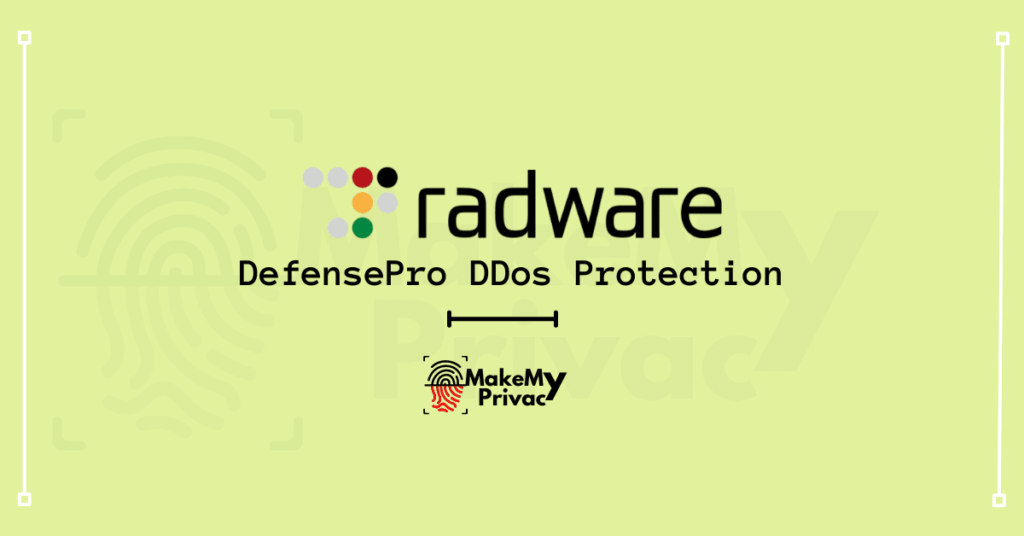Veeam Backup Solution
Veeam Backup & Replication is a software solution for backing up and protecting virtualized environments such as VMware vSphere and Microsoft Hyper-V. It provides a number of features including agentless backup, replication, and disaster recovery for virtual machines.
The software can be used to create backups of entire virtual environments, as well as individual virtual machines, and it supports a wide range of storage options, including local storage, network-attached storage (NAS), and storage area networks (SAN). Veeam also offers cloud-based backup and disaster recovery options through its Veeam Cloud Connect service. With Veeam, administrators can also set up a backup schedule, retention policy and use advanced features like GFS (Grandfather-Father-Son) retention scheme. Additionally, it also allows to perform item-level recovery and file-level recovery.
Veeam Backup Solution Features
Veeam Backup & Replication includes a number of features that are designed to help organizations protect their virtualized environments. Some of the key features include:
Agentless Backup: Veeam Backup & Replication is an agentless solution, which means that it does not require any software to be installed on the virtual machines being backed up. This makes the backup process faster and less disruptive to the virtual environment.
Replication: Veeam Backup & Replication includes built-in replication capabilities, allowing organizations to replicate virtual machines to a secondary site for disaster recovery.
Backup Copy: Veeam Backup & Replication allows to create additional copies of backups to different locations, in order to meet compliance requirements and minimize the risk of data loss.
Backup to Cloud: Veeam Backup & Replication allows to store backups in the cloud using Veeam Cloud Connect, which enables organizations to take advantage of the cost savings and scalability of cloud storage.
item-level recovery: Veeam Backup & Replication allows to perform item-level recovery, which means that users can restore individual files, folders, or application items from a backup, without having to restore an entire virtual machine.
File-level recovery: Veeam Backup & Replication allows to recover individual files from a backup, without having to restore the entire virtual machine
GFS (Grandfather-Father-Son) retention scheme: Veeam Backup & Replication allows to set retention policies based on GFS (Grandfather-Father-Son) retention scheme, which is a method of organizing backups in a hierarchical structure that helps to manage storage space and the recovery of data.
Automated Backup Verification: Veeam Backup & Replication allows to verify the integrity of backups automatically, which helps to ensure that backups can be restored successfully in the event of a disaster.
Multi-Hypervisor Support: Veeam Backup & Replication supports multiple hypervisors, including VMware vSphere, Microsoft Hyper-V, and Nutanix AHV, making it a versatile solution that can be used in a variety of virtualized environments.
Veeam Backup Solution Pricing
Veeam Backup & Replication is licensed on a per-socket basis, and the cost of the software can vary depending on the number of sockets, the edition of the software, and the type of support and maintenance contract that is chosen.
There are two editions of Veeam Backup & Replication available: Standard and Enterprise. The Standard edition is designed for small and medium-sized businesses and includes basic backup and recovery features. The Enterprise edition includes additional features such as advanced reporting, automation, and more granular backup and recovery options.
There are two types of Veeam Backup & Replication licenses: perpetual and rental. A perpetual license is a one-time purchase that allows the user to continue using the software indefinitely. A rental license, also known as a subscription license, is a license that must be renewed on an annual basis and the pricing is based on the number of sockets.
The cost of Veeam Backup & Replication can also vary depending on the type of support and maintenance contract that is chosen. A standard support and maintenance contract includes access to software updates and technical support for the duration of the contract. An enterprise support and maintenance contract includes additional features such as priority technical support and access to the Veeam Cloud Connect service.
It’s worth noting that the pricing can vary depending on the region and the reseller, and also the perpetual license pricing might not include the first year of maintenance and support, so it’s important to check with Veeam or their resellers to get accurate pricing and options.
Veeam Backup Solution Architecture
Veeam Backup & Replication uses a distributed architecture that is designed to provide high availability, scalability, and performance. The architecture includes several key components:
Backup Server: The backup server is the central management component of Veeam Backup & Replication. It is responsible for managing backups, replication, and other tasks such as scheduling, reporting, and monitoring.
Backup Proxies: Backup proxies are responsible for data transport and data processing during backup and replication jobs. They are typically installed on the same host as the virtual machines being backed up or replicated.
Backup Repositories: Backup repositories are where backups are stored. Veeam Backup & Replication supports a wide range of storage options, including local storage, network-attached storage (NAS), and storage area networks (SAN).
WAN Accelerators: WAN Accelerators are used to optimize data transfer over wide area networks (WAN) between remote and central offices. They are responsible for data compression, de-duplication, and network traffic optimization.
Cloud Connect: Veeam Cloud Connect is a service that enables organizations to store backups in the cloud. This can be done either by using Veeam Cloud Connect service providers or by setting up a cloud repository on a cloud infrastructure like AWS, Azure, or other cloud platforms.
Veeam Backup for Microsoft Office 365: Veeam Backup for Microsoft Office 365 is an add-on that allows organizations to backup their Office 365 data, such as Exchange Online, SharePoint Online, and OneDrive for Business.
All the above components work together to provide a comprehensive and robust backup and disaster recovery solution for virtualized environments. The backup server coordinates the backup and replication jobs, while the backup proxies and repositories handle the data transport and storage. The WAN Accelerators optimize data transfer over wide area networks and Cloud Connect enables users to store backups in the cloud.
You can hire MakeMyPrivacy Cybersecurity Expert to implement Veeam Backup Solution on your infostructure.