Introduction
Kali Linux has emerged as the go-to operating system for ethical hackers, security professionals, and penetration testers worldwide. Renowned for its extensive arsenal of tools and utilities, Kali Linux equips users with the means to perform an array of security-related tasks such as penetration testing, vulnerability assessments, and forensic analysis. However, the journey to becoming proficient with Kali Linux commands can seem daunting, particularly for Linux newcomers. In this comprehensive guide, we delve into the essential Kali Linux commands that every ethical hacker and security enthusiast should have in their arsenal.
Basic Kali Linux Commands
For those embarking on their Kali Linux journey, it’s crucial to start with the basics. These fundamental commands will serve as the foundation for your exploration of this powerful security-focused Linux distribution.
| Command | Description |
|---|---|
| pwd | Print Working Directory: The ‘pwd’ command unveils the current working directory, providing you with your location within the file system. This command is your trusty companion for efficient navigation and locating your files swiftly. |
| cd | Change Directory: As one of the most frequently employed Linux commands, ‘cd’ facilitates the alteration of the current working directory. It’s a pivotal tool for traversing the file system efficiently. |
| ls | List Files: ‘ls’ presents an inventory of all files and directories in the current working directory. Mastery of this command streamlines the process of locating files and directories in the file system. |
| cat | Concatenate: The ‘cat’ command grants you access to the contents of a file. Beyond viewing file content, it can also be utilized to concatenate multiple files, making it a versatile tool in your arsenal. |
| touch | Create a File: Creating new, empty files is a breeze with the ‘touch’ command. Familiarity with this command empowers you to generate new files promptly. |
Network Kali Linux Commands
In the realm of cybersecurity, networking plays a pivotal role. These Kali Linux commands are indispensable for assessing and managing network configurations.
| Command | Description |
|---|---|
| ifconfig | Interface Configuration: ‘ifconfig’ lays bare network interface configurations, aiding in the identification of IP addresses and network interfaces on your system. |
| ping | Test Network Connectivity: Troubleshooting network connectivity issues becomes effortless with the ‘ping’ command, which tests network connectivity to a remote host. |
| netstat | Network Statistics: The ‘netstat’ command reveals active network connections, routing tables, and network interface statistics, an invaluable resource for identifying network connections and resolving network complications. |
| tcpdump | Packet Analyzer: With ‘tcpdump,’ you can capture and dissect network packets, offering insight into network traffic and helping identify potential security threats. |
| nmap | Network Mapper: ‘nmap’ is a versatile tool for network exploration, port scanning, and host discovery. It aids in the identification of open ports and potential vulnerabilities on a network. |
Security Kali Linux Commands
In the realm of cybersecurity, safeguarding your system is paramount. These Kali Linux commands empower you to bolster your system’s defenses.
| Command | Description |
|---|---|
| passwd | Change Password: Protecting your system begins with secure user credentials. The ‘passwd’ command allows you to change your password, ensuring the ongoing security of your system. |
| chmod | Change File Permissions: ‘chmod’ provides the means to alter file and directory permissions, granting you control over who can access your system’s resources. |
| chown | Change Ownership: To exert precise control over file and directory access, ‘chown’ lets you change ownership, ensuring that the right individuals have the appropriate privileges. |
| ps | Process Status: Keeping an eye on running processes is crucial for identifying potential threats. ‘ps’ furnishes real-time process status, helping you pinpoint malicious processes. |
| grep | Search for Patterns: The ‘grep’ command is your tool for hunting down patterns within files or output, making it a vital asset in the quest for specific information, such as IP addresses, URLs, and email addresses. |
Kali Linux Cheat Sheet
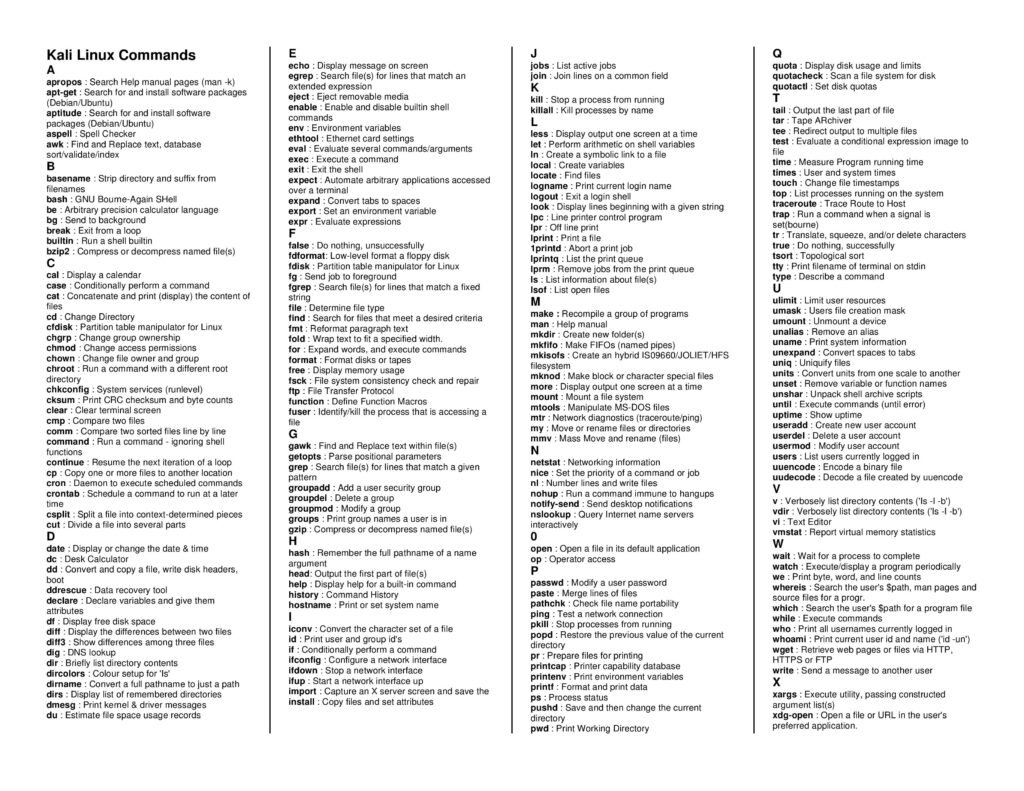
In Conclusion
Mastering Kali Linux commands is an essential skill for anyone venturing into the world of ethical hacking and cybersecurity. These commands form the building blocks of your proficiency, enabling you to navigate the file system, manage network configurations, and fortify your system’s security. With dedication and practice, you’ll unlock the full potential of Kali Linux and be well-equipped to tackle the challenges of the cybersecurity landscape.



