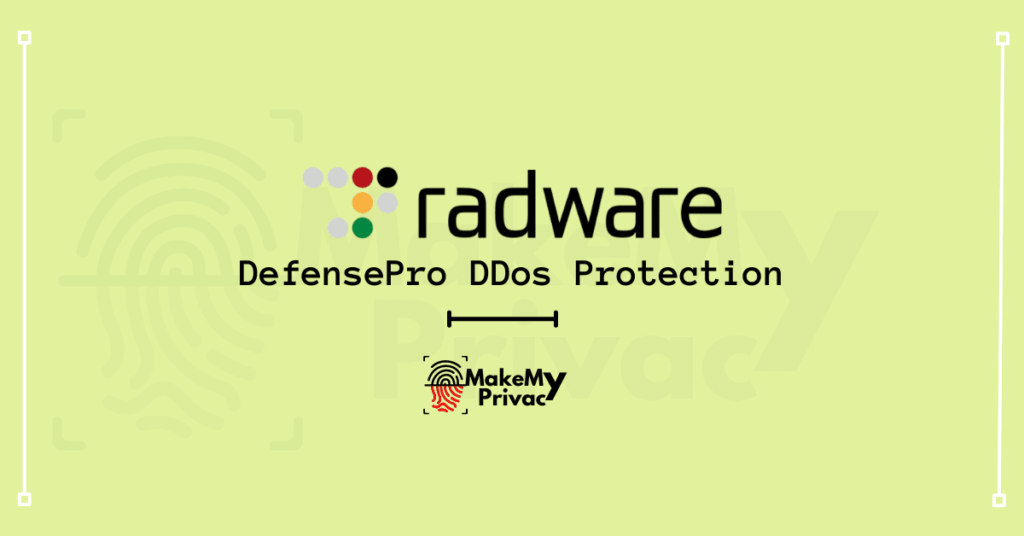InsightVM: A Comprehensive Overview
InsightVM is a vulnerability management platform developed by Rapid7, a leading provider of security analytics software. It is designed to help organizations discover and manage vulnerabilities in their networks, applications, and systems. With InsightVM, organizations can proactively identify and remediate security risks, protecting their systems and data from cyber threats.
Features of InsightVM
InsightVM offers a wide range of features and capabilities to help organizations effectively manage vulnerabilities. Some of the key features include:
- Asset Discovery: InsightVM helps organizations discover all the assets in their networks, including servers, workstations, and mobile devices. This allows organizations to get a complete view of their assets and vulnerabilities, enabling them to prioritize remediation efforts and mitigate security risks.
- Vulnerability Scanning: InsightVM performs deep scans of network assets to identify vulnerabilities and assess their severity. The platform integrates with multiple scanning engines to provide a comprehensive view of vulnerabilities and the associated risks.
- Threat Intelligence: InsightVM integrates with multiple threat intelligence feeds to provide up-to-date information on the latest cyber threats. This helps organizations stay informed about the latest threats and prioritize their remediation efforts accordingly.
- Remediation Tracking: InsightVM provides organizations with a centralized view of all vulnerabilities, allowing them to track the progress of remediation efforts. The platform also provides detailed reporting on the status of vulnerabilities, including the number of vulnerabilities that have been fixed and those that remain unaddressed.
- Automated Workflow: InsightVM automates the entire vulnerability management process, from asset discovery to remediation. This helps organizations streamline their processes, reducing the time and effort required to manage vulnerabilities.
Top 20 Vulnerability Management Tools
- Qualys Vulnerability Management
- Tenable.io Vulnerability Management
- Rapid7 InsightVM
- Microsoft Azure Security Center
- McAfee Vulnerability Manager
- GFI LanGuard
- Tripwire IP360
- Nessus
- OpenVAS
- Nexpose by Rapid7
- Forescout CounterACT
- SANS SVM
- SolarWinds Vulnerability Manager
- ManageEngine Vulnerability Manager Plus
- Acunetix
- Checkmarx Software Security Platform
- Symantec Endpoint Protection
- Alert Logic Threat Manager
- RedSeal
- Skybox Vulnerability Control.
Benefits of Using InsightVM
InsightVM provides a number of benefits to organizations looking to manage vulnerabilities effectively. Some of the key benefits include:
- Improved Security: InsightVM helps organizations identify and remediate vulnerabilities in a timely manner, reducing the risk of a security breach. The platform provides a comprehensive view of vulnerabilities and the associated risks, allowing organizations to prioritize remediation efforts and stay ahead of potential threats.
- Increased Efficiency: InsightVM automates the entire vulnerability management process, reducing the time and effort required to manage vulnerabilities. The platform also provides detailed reporting and tracking capabilities, allowing organizations to track the progress of remediation efforts and ensure that vulnerabilities are fixed in a timely manner.
- Better Collaboration: InsightVM provides a centralized view of all vulnerabilities, enabling organizations to collaborate effectively with their security teams and IT departments. The platform also provides a range of reporting and tracking capabilities, making it easier for organizations to communicate with their stakeholders about the status of vulnerabilities and the progress of remediation efforts.
- Compliance: InsightVM helps organizations meet various regulatory requirements, such as PCI DSS, HIPAA, and NIST, by providing the necessary reporting and tracking capabilities. The platform also helps organizations stay compliant with industry standards and best practices, reducing the risk of regulatory fines and penalties.
InsightVM Integration with Other Tools
InsightVM integrates with a range of other security tools and platforms, including:
- Security Information and Event Management (SIEM) tools: InsightVM integrates with SIEM tools, such as Splunk and LogRhythm, to provide organizations with a centralized view of security events and alerts.
- Penetration Testing Tools: InsightVM integrates with penetration testing tools, such as Metasploit and Nexpose, to provide organizations with a comprehensive view of vulnerabilities and the associated risks.
- Remediation Tools: InsightVM integrates with remediation tools, such as JIRA and Service
What is the difference between Nexpose and InsightVM?
- User Interface: Nexpose has a more complex user interface compared to InsightVM, which is designed to be more user-friendly and intuitive.
- Scanning Capabilities: Nexpose provides more advanced scanning capabilities compared to InsightVM, including the ability to perform multiple scans simultaneously and the ability to schedule scans at specific times.
- Integration with Other Tools: Nexpose integrates with a wider range of security tools and platforms compared to InsightVM.
- Remediation Tracking: Nexpose provides more detailed remediation tracking capabilities compared to InsightVM, allowing organizations to track the progress of remediation efforts and ensure that vulnerabilities are fixed in a timely manner.
- Pricing: Nexpose is typically more expensive compared to InsightVM, due to its advanced features and capabilities.
How does InsightVM scan?
InsightVM supports a range of scanning protocols, including TCP, UDP, and ICMP, to scan network assets and identify vulnerabilities. The platform also integrates with multiple scanning engines, including the Nessus vulnerability scanner and the Rapid7 Nexpose vulnerability scanner, to provide a comprehensive view of vulnerabilities and the associated risks.
InsightVM pricing
What ports does InsightVM use?
- TCP Port 22 (SSH): InsightVM uses this port to perform SSH-based scans of Linux and Unix systems.
- TCP Port 80 (HTTP): InsightVM uses this port to perform web application scans and to gather information about web servers.
- TCP Port 443 (HTTPS): InsightVM uses this port to perform SSL-based scans and to gather information about secure web servers.
- TCP Port 135 (RPC): InsightVM uses this port to perform Windows-based scans and to gather information about Microsoft Windows systems.
- TCP Port 139 (NetBIOS Session Service): InsightVM uses this port to gather information about Microsoft Windows systems and to perform SMB-based scans.
- TCP Port 445 (Microsoft-DS): InsightVM uses this port to perform SMB-based scans and to gather information about Microsoft Windows systems.
How do I check my CVE in InsightVM?
- Log in to InsightVM: Open a web browser and navigate to the InsightVM login page. Enter your username and password to log in to the platform.
- Go to the Vulnerabilities page: Once logged in, click on the “Vulnerabilities” tab on the main menu. This will take you to the Vulnerabilities page, where you can view a list of all vulnerabilities detected by InsightVM.
- Use the search bar: On the Vulnerabilities page, use the search bar to search for a specific CVE. You can search by CVE ID, such as “CVE-2021-12345”, or by keyword, such as the name of the affected software.
- Filter by CVE: To view only CVEs, use the filters on the right-hand side of the page to filter by vulnerability type. Select “Common Vulnerabilities and Exposures (CVE)” from the dropdown menu to show only CVEs.
- View details: Once you have located the CVE you are interested in, click on the CVE ID to view its details. This will provide information on the vulnerability, including its severity, description, and remediation recommendations.