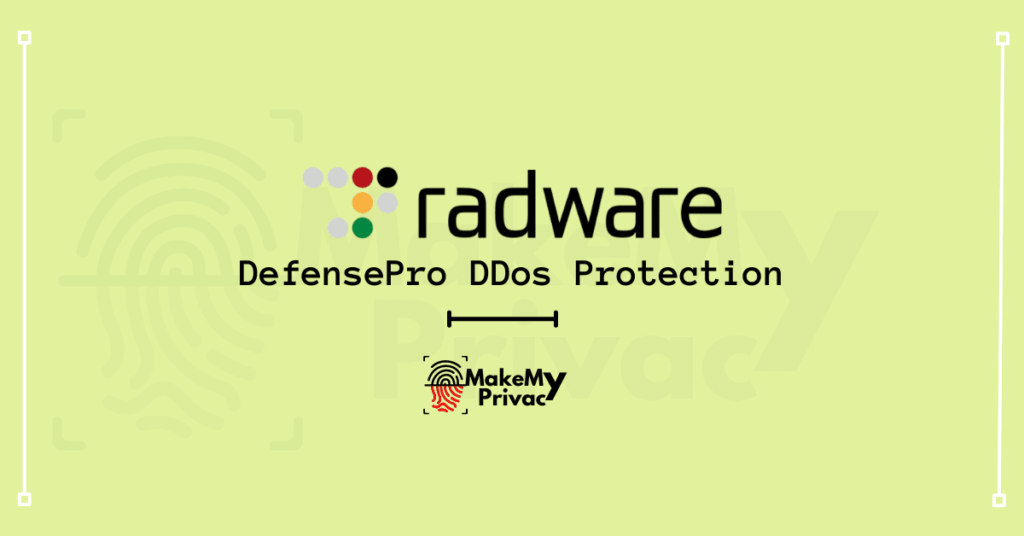Splunk Overview
What is Splunk?
Splunk is a software platform that enables organizations to collect, store, search, analyze, visualize and report on large volumes of machine-generated data. It was originally developed as a log analysis tool, but has since evolved into a powerful platform that can handle various types of data and provide real-time insights and operational intelligence. With its scalable and flexible architecture, Splunk can be used for a wide range of applications, including security and compliance, IT operations, business analytics, and application management.
Purpose and Use cases of Splunk
The purpose of Splunk is to provide organizations with a way to make sense of the massive amounts of data generated by their IT systems, applications, and business processes. It is designed to help organizations extract valuable insights and operational intelligence from their data, enabling them to make better informed decisions, identify trends, and improve their overall operations.
Splunk is used in a variety of industries for a range of use cases, including:
- Security and Compliance: Splunk is used for security event management and log analysis, helping organizations to detect, investigate and respond to security incidents.
- IT Operations: Splunk is used to monitor IT infrastructure, applications and services, and provide real-time visibility into performance, availability and usage.
- Business Analytics: Splunk is used to analyze business data, such as customer behavior, sales and marketing data, to gain valuable insights and make data-driven decisions.
- Application Management: Splunk is used to monitor and troubleshoot applications, as well as to identify and resolve performance issues.
- Internet of Things (IoT): Splunk is used to process, analyze and visualize data from IoT devices and systems, providing organizations with real-time insights into the performance and behavior of connected devices.
VICTIM OF ONLINE BLACKMAIL?
Seek assistance for online blackmail from MakeMyPrivacy.
Take immediate action and report any incidents of blackmail today. Our dedicated online blackmail helpline is here to support you and provide rescue from all types of online blackmail. Rest assured, we will work diligently to remove any explicit images and videos from the internet, ensuring your privacy and safety.
Brief history and evolution of Splunk
Splunk was founded in 2003 by Michael Baum, Rob Das, and Erik Swan. The company was initially focused on developing a log analysis tool for IT operations, but over time it has evolved into a powerful platform for analyzing machine-generated data from a wide range of sources.
Some key milestones in the evolution of Splunk include:
- 2005: Splunk launched its first commercial product, Splunk Enterprise, a log analysis tool for IT operations.
- 2009: Splunk launched Splunk Light, a free version of its log analysis tool for small and medium-sized businesses.
- 2010: Splunk went public and became a publicly traded company.
- 2011: Splunk launched Hunk, a big data analytics platform that enables organizations to analyze data stored in Hadoop.
- 2014: Splunk acquired Pipal, a machine learning-based security analytics company.
- 2016: Splunk acquired VictorOps, a real-time incident management platform for IT and DevOps teams.
- 2019: Splunk acquired Phantom Cyber, a security orchestration, automation and response (SOAR) platform.
Today, Splunk is widely used by organizations in a variety of industries for a range of use cases, including security and compliance, IT operations, business analytics, and application management. The company continues to innovate and expand its offerings, making it one of the leading providers of machine data analytics and operational intelligence.
We help to analyse, captured, defence and protect people and company from Cyber Crime and Hacking.
Understanding Splunk Architecture
Components and Services of Splunk
Splunk consists of several components and services that work together to provide a comprehensive solution for analyzing and visualizing machine-generated data. Some of the key components and services of Splunk include:
- Splunk Enterprise: This is the main component of the Splunk platform and includes a search engine, indexer, and web interface for searching, analyzing, and visualizing data.
- Splunk Cloud: This is a cloud-based version of Splunk Enterprise that provides all the same features and capabilities, but is hosted and managed by Splunk.
- Splunk Forwarder: This component is used to collect and forward data to Splunk Enterprise or Splunk Cloud for indexing and analysis.
- Splunk App Framework: This framework provides a platform for creating custom Splunk apps, which can be used to extend the functionality of Splunk Enterprise and add specific capabilities for different use cases.
- Splunk Add-ons: Add-ons are pre-built integrations that enable Splunk to collect and analyze data from specific sources, such as cloud services, security devices, or applications.
- Splunk Machine Learning Toolkit: This component provides machine learning algorithms and capabilities that can be used to perform advanced analytics and data science within Splunk.
- Splunk Enterprise Security: This is a security information and event management (SIEM) solution that provides real-time security intelligence and automated threat detection.
- Splunk IT Service Intelligence: This component provides real-time visibility into the health and performance of IT services, enabling organizations to proactively monitor and resolve issues.
These components and services work together to provide organizations with a comprehensive solution for collecting, analyzing, and visualizing machine-generated data, and providing real-time operational intelligence and insights.
How data is processed in Splunk
In Splunk, data is processed in the following way:
- Data Collection: Data is collected from various sources, such as log files, databases, sensors, and cloud services, using a Splunk Forwarder or by directly sending data to Splunk Enterprise or Splunk Cloud.
- Data Indexing: The collected data is indexed and stored in a Splunk index, which is a high-performance database designed for storing and searching large volumes of machine-generated data.
- Data Processing: The indexed data is then processed and transformed into a format that can be searched and analyzed. This includes parsing the data into individual fields, applying data models, and creating event types.
- Data Searching: Users can search the processed data using the Splunk search language, which provides a powerful and flexible way to search, analyze, and visualize data. The search results are displayed in real-time and can be visualized using a variety of charts, tables, and graphs.
- Data Analysis: The search results can be further analyzed using advanced analytics and machine learning algorithms, such as regression analysis, clustering, and anomaly detection.
- Data Visualization: The results of the analysis can be visualized using a variety of dashboards, reports, and charts, allowing users to easily understand and communicate the insights and operational intelligence derived from the data.
Overall, Splunk provides a scalable and flexible platform for processing, analyzing, and visualizing machine-generated data, enabling organizations to make better informed decisions and improve their overall operations.
Splunk Distributed deployment
Splunk supports a distributed deployment architecture, which allows organizations to distribute the processing and storage of large amounts of data across multiple systems. A distributed deployment of Splunk can help improve performance, increase scalability, and provide redundancy. The main components of a distributed deployment in Splunk are:
- Indexer Cluster: An indexer cluster is a group of one or more Splunk indexers that work together to index and store data. Indexer clusters provide a way to distribute the processing and storage of data across multiple systems, allowing organizations to scale out their Splunk infrastructure as their data grows.
- Search Head Cluster: A search head cluster is a group of one or more Splunk search heads that work together to provide a unified search and reporting experience for users. Search head clusters provide a way to distribute the load of search requests across multiple systems, improving performance and availability.
- Forwarders: Forwarders are used to collect and forward data to the indexers for indexing and analysis. In a distributed deployment, forwarders can be configured to send data to specific indexers, allowing organizations to distribute the load of data collection and processing across multiple systems.
- Deployment Server: A deployment server is used to manage the deployment of configurations and apps to indexers, search heads, and forwarders in a Splunk deployment. The deployment server provides a centralized way to manage and update the configuration of a distributed Splunk deployment.
In a distributed deployment, the different components of Splunk work together to provide a scalable and highly available solution for analyzing and visualizing machine-generated data. The distributed architecture allows organizations to easily add new components as their data grows, providing a flexible and scalable solution for big data analytics.
We help to analyse, captured, defence and protect people and company from Cyber Crime and Hacking.
Data Collection and Inputs
- Data Input: The first step is to define the sources of the data you want to collect and bring it into the Splunk platform. This data can come from a variety of sources such as logs, network devices, sensors, or cloud services.
- Data Indexing: Once the data is in Splunk, it is indexed so that it can be searched and analyzed. During indexing, Splunk adds metadata to the data such as timestamps, source, and host information.
- Data Parsing: Splunk automatically parses the data during the indexing process to make it more usable. For example, it will extract fields from log messages and group them into events.
- Data Searching: The indexed data can then be searched and analyzed using Splunk’s search query language. This allows users to create custom reports, graphs, and alerts based on the data.
Types of data sources in Splunk
Splunk supports a wide variety of data sources, allowing organizations to collect, analyze, and visualize machine-generated data from a wide range of sources. Some of the main types of data sources that Splunk supports include:
- Log files: Splunk can collect and analyze log files from various sources, such as applications, operating systems, security devices, and network devices.
- Databases: Splunk can collect and analyze data from databases, such as SQL databases and NoSQL databases, using database connectors or APIs.
- Cloud services: Splunk can collect and analyze data from cloud services, such as Amazon Web Services (AWS), Microsoft Azure, and Google Cloud Platform (GCP), using cloud-specific integrations or APIs.
- Sensors and IoT devices: Splunk can collect and analyze data from sensors and IoT devices, such as temperature sensors, GPS devices, and industrial control systems, using integrations or APIs.
- Social media and web logs: Splunk can collect and analyze data from social media and web logs, such as Twitter, Facebook, and web server logs, using web-specific integrations or APIs.
- Custom data sources: Splunk can collect and analyze data from custom data sources, such as custom applications, scripts, and APIs, using custom integrations or APIs.
Overall, Splunk provides a flexible and scalable platform for collecting, analyzing, and visualizing machine-generated data from a wide range of sources, enabling organizations to gain valuable insights and operational intelligence from their data.
Data ingestion methods in Splunk
Splunk supports various methods for ingesting data into the platform, allowing organizations to collect and analyze data from a wide range of sources. Some of the main methods for data ingestion in Splunk include:
- Splunk Forwarder: A Splunk Forwarder is a lightweight data collector that can be installed on a variety of platforms, such as servers, desktops, and network devices. The forwarder is used to collect and forward data to the Splunk indexers for indexing and analysis.
- HTTP Event Collector (HEC): HEC is a high-performance data ingestion mechanism in Splunk that allows organizations to send data to Splunk Enterprise or Splunk Cloud using the HTTP or HTTPS protocol. HEC supports a wide range of data formats, such as JSON, XML, and raw text.
- Scripted Inputs: Scripted inputs allow organizations to automate the collection of data from custom sources, such as scripts, applications, and APIs, using custom scripts. The scripts can be configured to run on a schedule or in real-time, and the data can be forwarded to Splunk for indexing and analysis.
- Universal Forwarder: The Universal Forwarder is a light-weight data collector that can be installed on a variety of platforms, such as servers, desktops, and network devices. The Universal Forwarder is used to collect and forward data to the Splunk indexers for indexing and analysis.
- Third-party Integrations: Splunk integrates with a wide range of third-party data sources, such as databases, cloud services, and security devices, using connectors, APIs, and integrations. These integrations allow organizations to collect and analyze data from a variety of sources, providing a comprehensive view of their data.
Overall, Splunk provides a flexible and scalable platform for ingesting data from a wide range of sources, enabling organizations to collect, analyze, and visualize machine-generated data from any source.
Common data inputs
Splunk supports a wide variety of data inputs, allowing organizations to collect and analyze data from a wide range of sources. Some of the most common data inputs in Splunk include:
- Log files: Log files from various sources, such as applications, operating systems, security devices, and network devices, are a common input in Splunk. Log files provide valuable information about the performance, behavior, and security of systems and applications.
- System Performance Metrics: Performance metrics, such as CPU usage, memory usage, disk usage, and network traffic, are a common input in Splunk. Performance metrics provide valuable insights into the health and performance of systems and applications.
- Event logs: Event logs, such as Windows event logs, Linux syslogs, and syslog-ng, are a common input in Splunk. Event logs provide valuable information about the behavior and security of systems and applications.
- Cloud Services: Data from cloud services, such as Amazon Web Services (AWS), Microsoft Azure, and Google Cloud Platform (GCP), are a common input in Splunk. Cloud services provide valuable insights into the performance, behavior, and security of cloud-based systems and applications.
- Network devices: Data from network devices, such as firewalls, routers, switches, and intrusion detection systems, are a common input in Splunk. Network device data provides valuable information about network security and performance.
- Security Devices: Data from security devices, such as intrusion detection systems, firewalls, and antivirus software, are a common input in Splunk. Security device data provides valuable information about security threats and incidents.
Overall, Splunk supports a wide variety of data inputs, allowing organizations to collect and analyze data from a wide range of sources, providing a comprehensive view of their data.
We help to analyse, captured, defence and protect people and company from Cyber Crime and Hacking.
Searching and Analyzing Data with Splunk
- Define the search criteria: The user specifies the search terms and filters to be used for searching the data.
- Execute the search: The search query is executed, and the results are displayed in real-time.
- Analyze the results: The results can be analyzed and visualized using a variety of tools and techniques, such as graphs, charts, and pivot tables.
- Create reports and alerts: The results can also be used to create custom reports and alerts. This allows users to track important metrics, trends, and patterns over time.
Basic search syntax and usage
Splunk uses a simple yet powerful search syntax for querying and analyzing data stored in the platform. The basic search syntax in Splunk includes:
- Keywords: Keywords are used to search for specific terms or phrases in the data. For example, to search for the term “error” in the data, you can use the keyword “error”.
- Field references: Field references are used to search for specific fields in the data. For example, to search for the “error” field in the data, you can use the field reference “error=”.
- Operators: Operators are used to specify conditions in the search. For example, the “=” operator can be used to match exact values, while the “=” operator can be used to match values that contain a specific keyword.
- Wildcards: Wildcards are used to match multiple values in a single search. For example, the “*” wildcard can be used to match any characters, while the “?” wildcard can be used to match a single character.
- Regular expressions: Regular expressions are used to match complex patterns in the data. For example, the regular expression “d{3}” can be used to match any three-digit number in the data.
- Time ranges: Time ranges are used to limit the data returned in the search to a specific time frame. For example, to search for data from the last hour, you can use the time range “-1h”.
Here’s an example of a basic search syntax in Splunk:
error | stats count by host
In this example, the search returns the count of events containing the keyword “error” and groups the results by the “host” field. The “stats” command is used to aggregate the data, while the “by” clause is used to group the results.
Overall, the basic search syntax in Splunk is simple yet powerful, allowing users to easily query and analyze data stored in the platform.
Advanced search techniques in Splunk
Splunk provides advanced search techniques for more complex analysis and data manipulation tasks. Some of the advanced search techniques in Splunk include:
- Statistical commands: Statistical commands, such as “stats”, “eventstats”, and “timechart”, provide powerful aggregation and summarization capabilities for complex data analysis tasks.
- Time series analysis: Time series analysis allows users to analyze time-based data trends and patterns over time. Splunk provides advanced time series analysis techniques, such as forecasting and trending, to help users understand and predict future trends in their data.
- Joining data: Joining data allows users to combine data from multiple sources into a single search result. Splunk provides a variety of join techniques, including inner joins, outer joins, and left and right joins, to help users combine data from different sources.
- Macros: Macros allow users to reuse complex search expressions in multiple searches. Macros are created by defining a complex search expression and then invoking it in other searches.
- Field extraction: Field extraction allows users to extract specific fields from raw data and create new fields based on the extracted data. Field extraction is a powerful technique for data manipulation and preparation for analysis.
- Alerting: Alerting allows users to set up real-time notifications for specific events or conditions in the data. Alerts can be triggered based on search results, and can be sent via email, SMS, or other methods.
- Machine learning: Machine learning allows users to automatically identify patterns and relationships in their data. Splunk provides a variety of machine learning algorithms, including clustering, classification, and regression, to help users gain insights from their data.
Overall, advanced search techniques in Splunk provide powerful tools for complex data analysis and manipulation tasks. These techniques can help users gain deeper insights into their data and make informed decisions based on the results of their analyses.
Real-time and historical searches
Splunk provides both real-time and historical search capabilities to allow users to analyze data in different ways.
– Real-time searches allow users to search and analyze data as it is being ingested into the platform. Real-time searches provide up-to-date information and can be useful for monitoring and alerting on specific events or conditions in the data.
– Historical searches allow users to search and analyze data that has been stored in the platform for later analysis. Historical searches can be useful for longer-term trend analysis and for investigating past events.
– Splunk allows users to switch between real-time and historical searches by adjusting the time range of the search. For example, to run a real-time search, the time range can be set to the last few minutes or hours, while to run a historical search, the time range can be set to a longer time frame, such as the last few days or months.
Overall, both real-time and historical searches are important capabilities in Splunk, and each provides unique advantages and use cases for data analysis and decision-making.
Creating and using dashboards in splunk
A dashboard in Splunk is a collection of panels that displays visual representations of data. Dashboards provide a way to monitor and analyze data in real-time, and can be customized to fit specific needs and requirements.
To create a dashboard in Splunk, follow these steps:
- Click on the “Dashboards” option in the left-side menu.
- Select the “Create new dashboard” option.
- Choose a layout for the dashboard, such as a single-column, two-column, or three-column layout.
- Add panels to the dashboard by selecting the type of panel you want to create, such as a line chart, pie chart, or table.
- Configure the panel by specifying the data source, time range, and other options.
- Repeat steps 4 and 5 to add additional panels to the dashboard.
- Save the dashboard when you have finished configuring it.
Once a dashboard has been created, it can be used in several ways, including:
Monitoring: Dashboards can be used to monitor key metrics and KPIs in real-time, providing a quick and easy way to stay on top of important information.
Visualizing data: Dashboards provide a way to visualize data in a way that is easy to understand and interpret, allowing users to quickly identify trends and patterns in their data.
Sharing: Dashboards can be shared with other users, making it easy to collaborate and share insights with others.
Customizing: Dashboards can be customized and adjusted to fit specific needs and requirements, making it easy to change and update the visual representation of data as needed.
Overall, dashboards are an important tool in Splunk for monitoring and analyzing data. By creating and using dashboards, users can gain valuable insights into their data and make informed decisions based on the results of their analysis.
We help to analyse, captured, defence and protect people and company from Cyber Crime and Hacking.
Using Splunk for Security and IT Operations
- Security Information and Event Management (SIEM): Splunk can be used as a SIEM tool to collect, store, and analyze security-related data from multiple sources, such as firewalls, intrusion detection systems, and endpoint devices. This allows organizations to detect, investigate, and respond to security incidents in real-time.
- Network and Application Monitoring: Splunk can monitor network and application logs to provide real-time visibility into network and application performance, as well as identify potential security threats.
- Threat Hunting: Splunk can be used to perform threat hunting, which involves proactively searching for signs of security incidents that may not have been detected by traditional security tools.
- Compliance: Splunk can be used to monitor logs and events related to regulatory compliance, such as the Payment Card Industry Data Security Standard (PCI DSS) or the General Data Protection Regulation (GDPR).
- IT Operations: Splunk can be used to monitor and troubleshoot IT operations issues, such as server performance, network performance, and application performance.
Overall, Splunk’s ability to collect, index, and analyze large amounts of data from multiple sources makes it a valuable tool for both security and IT operations.
Log management and analysis
Log management and analysis are critical components of data analysis and management in Splunk. Logs provide a wealth of information about events and activity within an organization, and Splunk provides a platform for managing and analyzing logs at scale.
Splunk ingests log data from a variety of sources, including servers, applications, and devices, and provides a range of tools for analyzing and visualizing the data. Some common log management and analysis tasks in Splunk include:
- Event correlation: Splunk allows users to search and analyze logs from multiple sources, making it possible to correlate events across different systems and identify trends and patterns.
- Root cause analysis: Log data can be used to diagnose and troubleshoot problems, and Splunk provides tools for identifying the root cause of issues and making informed decisions about how to resolve them.
- Compliance: Log data is often used for compliance purposes, and Splunk provides tools for searching and analyzing log data to meet regulatory requirements and ensure compliance with relevant laws and regulations.
- Threat detection: Log data can be used to detect and respond to security threats, and Splunk provides tools for searching and analyzing log data to identify and respond to potential threats.
- Metrics and KPIs: Log data can be used to monitor key metrics and KPIs, and Splunk provides tools for creating dashboards and visualizing log data in real-time.
Overall, log management and analysis are critical components of data management in Splunk, and the platform provides a range of tools and capabilities for managing and analyzing logs at scale. By using Splunk for log management and analysis, organizations can gain valuable insights into their data and make informed decisions based on the results of their analysis.
Network traffic analysis
Network traffic analysis is an important use case for Splunk. The platform provides the ability to collect, analyze, and visualize network traffic data from a variety of sources, including routers, switches, firewalls, and intrusion detection systems.
With network traffic analysis in Splunk, organizations can gain valuable insights into their network traffic, including:
- Bandwidth utilization: Splunk provides tools for monitoring and analyzing network bandwidth utilization, including traffic volume, top talkers, and protocol distribution.
- Threat detection: Network traffic data can be used to detect and respond to security threats, and Splunk provides tools for searching and analyzing network traffic data to identify and respond to potential threats.
- Troubleshooting: Network traffic data can be used to diagnose and troubleshoot network issues, and Splunk provides tools for identifying the root cause of problems and making informed decisions about how to resolve them.
- Compliance: Network traffic data is often used for compliance purposes, and Splunk provides tools for searching and analyzing network traffic data to meet regulatory requirements and ensure compliance with relevant laws and regulations.
- Capacity planning: Splunk provides tools for monitoring and analyzing network traffic to assist with capacity planning and the design of future network infrastructure.
Overall, network traffic analysis is an important use case for Splunk, and the platform provides a range of tools and capabilities for collecting, analyzing, and visualizing network traffic data. By using Splunk for network traffic analysis, organizations can gain valuable insights into their network traffic and make informed decisions based on the results of their analysis.
Security event correlation and investigation
Security event correlation and investigation are critical components of information security, and Splunk provides a powerful platform for performing these tasks. The platform allows organizations to collect, analyze, and visualize security events from a variety of sources, including firewalls, intrusion detection systems, and other security devices.
With security event correlation and investigation in Splunk, organizations can:
- Detect security threats: Splunk provides tools for searching and analyzing security event data to identify and respond to potential threats.
- Correlate events: Splunk allows users to search and analyze security events from multiple sources, making it possible to correlate events across different systems and identify trends and patterns.
- Investigate incidents: Security event data can be used to investigate security incidents, and Splunk provides tools for identifying the root cause of issues and making informed decisions about how to resolve them.
- Monitor compliance: Security event data is often used for compliance purposes, and Splunk provides tools for searching and analyzing security event data to meet regulatory requirements and ensure compliance with relevant laws and regulations.
- Generate reports: Splunk provides tools for generating reports based on security event data, including reports on top security threats, incident trends, and compliance status.
Overall, security event correlation and investigation are critical components of information security, and Splunk provides a powerful platform for performing these tasks. By using Splunk for security event correlation and investigation, organizations can gain valuable insights into their security events and make informed decisions based on the results of their analysis.
IT service management and monitoring
IT service management and monitoring are critical components of IT operations, and Splunk provides a powerful platform for performing these tasks. The platform allows organizations to collect, analyze, and visualize data from a variety of IT systems and services, including servers, applications, and network devices.
With IT service management and monitoring in Splunk, organizations can:
- Monitor performance: Splunk provides tools for monitoring the performance of IT systems and services, including server performance, application response times, and network availability.
- Identify issues: Splunk allows users to search and analyze IT service data to identify issues and potential problems, including issues with server utilization, application performance, and network connectivity.
- Troubleshoot problems: IT service data can be used to troubleshoot problems, and Splunk provides tools for identifying the root cause of issues and making informed decisions about how to resolve them.
- Improve availability: Splunk provides tools for monitoring and improving the availability of IT systems and services, including tools for detecting and responding to outages.
- Generate reports: Splunk provides tools for generating reports based on IT service data, including reports on system performance, availability, and utilization.
Overall, IT service management and monitoring are critical components of IT operations, and Splunk provides a powerful platform for performing these tasks. By using Splunk for IT service management and monitoring, organizations can gain valuable insights into their IT systems and services and make informed decisions based on the results of their analysis.
We help to analyse, captured, defence and protect people and company from Cyber Crime and Hacking.
Splunk Add-Ons and Integrations
- Data Input Add-Ons: These add-ons allow Splunk to collect data from additional sources, such as cloud services, IoT devices, and custom applications.
- App Integrations: These integrations allow Splunk to integrate with other applications, such as security information and event management (SIEM) tools, network management systems, and ticketing systems.
- Content Packs: Content packs are pre-configured sets of data inputs, searches, reports, and dashboards that are specific to a particular use case, such as security, IT operations, or business intelligence.
- Visualizations: These are tools that allow users to visualize their data in new and interesting ways, such as heat maps, time series charts, and geographic maps.
- Machine Learning Tools: These tools allow users to train Splunk to recognize patterns in their data and make predictions based on those patterns.
Overview of add-ons and integrations
Splunk offers a wide range of add-ons and integrations that extend the capabilities of the platform and enhance its performance and functionality. Add-ons and integrations can be used to integrate Splunk with other systems and tools, providing organizations with a comprehensive solution for collecting, analyzing, and visualizing data.
- Add-ons: Splunk add-ons are pre-built extensions that provide additional functionality to the platform, such as data inputs, search commands, and visualization options. Add-ons can be used to add new sources of data to Splunk, extend search capabilities, and create customized visualizations.
- Integrations: Splunk integrations allow organizations to connect Splunk to other systems and tools, such as security devices, IT service management tools, and cloud services. Integrations can be used to collect data from these systems and tools and analyze it in the context of other data within Splunk.
- App ecosystem: Splunk has a large and growing app ecosystem, with a wide range of apps available for download and installation. These apps provide pre-built functionality for specific use cases, such as security event analysis, IT service management, and network traffic analysis.
- REST API: Splunk also provides a REST API, which allows developers to integrate Splunk with other systems and tools. The API provides access to Splunk data and functionality, and can be used to automate tasks, build custom solutions, and integrate with other systems and tools.
Overall, Splunk add-ons and integrations provide organizations with a flexible and scalable solution for collecting, analyzing, and visualizing data. By using add-ons and integrations, organizations can extend the functionality of Splunk and integrate it with other systems and tools to create a comprehensive solution that meets their specific needs and requirements.
Popular add-ons and integrations
There are many popular add-ons and integrations available for Splunk, including:
- Microsoft Windows add-on: This add-on provides pre-built inputs, field extractions, and event types for collecting and analyzing data from Microsoft Windows systems.
- AWS add-on: This add-on provides pre-built inputs and field extractions for collecting and analyzing data from Amazon Web Services (AWS) systems.
- Splunk Add-on for Cisco: This add-on provides pre-built inputs and field extractions for collecting and analyzing data from Cisco systems, including routers, switches, and security devices.
- Splunk Add-on for VMware: This add-on provides pre-built inputs, field extractions, and event types for collecting and analyzing data from VMware systems.
- Splunk Add-on for Salesforce: This add-on provides pre-built inputs and field extractions for collecting and analyzing data from Salesforce systems.
- Splunk Add-on for ServiceNow: This add-on provides pre-built inputs and field extractions for collecting and analyzing data from ServiceNow systems.
- Microsoft Exchange add-on: This add-on provides pre-built inputs, field extractions, and event types for collecting and analyzing data from Microsoft Exchange systems.
These are some of the most popular add-ons and integrations available for Splunk. By using these add-ons and integrations, organizations can extend the functionality of Splunk and integrate it with other systems and tools to create a comprehensive solution that meets their specific needs and requirements.
Creating custom add-ons
Organizations can create custom add-ons in Splunk to extend its functionality and integrate it with other systems and tools. Custom add-ons can be created using the following steps:
- Determine requirements: Identify the data sources and functionalities that you want to add to Splunk.
- Plan the add-on: Determine the structure of the add-on, including the inputs, field extractions, and event types that you want to include.
- Develop the add-on: Use the Splunk Software Development Kit (SDK) to develop the add-on. The SDK provides tools and resources for building custom add-ons and integrating them with Splunk.
- Test the add-on: Test the add-on to ensure that it works as expected and meets your requirements.
- Deploy the add-on: Deploy the add-on to your Splunk environment and make it available to your users.
- Maintain the add-on: Regularly update and maintain the add-on to ensure that it continues to work as expected and meets your changing requirements.
By creating custom add-ons, organizations can extend the functionality of Splunk and integrate it with other systems and tools to create a comprehensive solution that meets their specific needs and requirements. Custom add-ons can also be shared and distributed to other organizations, making it easier for the Splunk community to share and benefit from each other’s work.
We help to analyse, captured, defence and protect people and company from Cyber Crime and Hacking.
Splunk Licensing and Pricing
- Data Volume: The volume of data that the system will index is the primary factor in determining the cost of a Splunk license. The more data that is indexed, the higher the cost of the license.
- Number of Users: The number of users who will be accessing the Splunk system is also a factor in determining the cost of the license.
- Feature Set: Different Splunk editions offer different feature sets, and the cost of a license will vary based on the edition selected.
- Deployment Type: The cost of a license may also depend on the deployment type, such as cloud-based deployment or on-premises deployment.
- Term Length: The length of the license term, either perpetual or annual, can also impact the cost of a Splunk license.
Licensing models and costs
Splunk licensing refers to the process of purchasing and managing licenses for Splunk software. Splunk operates on a per-gigabyte-per-day pricing model, meaning that organizations must purchase licenses based on the amount of data they want to index and analyze in Splunk. There are several types of licenses available, including:
- Splunk Enterprise: This is the full-featured version of Splunk, which includes all of its functionality and features.
- Splunk Light: This is a limited version of Splunk that is designed for small-scale use cases and has fewer features and functionalities than the Enterprise version.
- Splunk Cloud: This is a cloud-based version of Splunk that is hosted and managed by Splunk, making it easy to get started with Splunk without having to install and manage it yourself.
- Free license: Splunk offers a free license for users who want to evaluate Splunk or use it for small-scale purposes.
Organizations must purchase licenses based on the amount of data they want to index and analyze in Splunk. The amount of data that is indexed and analyzed each day determines the number of licenses that must be purchased. Organizations can purchase licenses on a monthly or annual basis and can purchase additional licenses if they need to increase their capacity.
It’s important to understand Splunk licensing and the pricing model so that organizations can effectively plan and budget for their use of Splunk. It’s also important to understand the different license types and their features and functionalities so that organizations can choose the license that best meets their needs and requirements.
Comparison with other log analysis tools
Splunk is a powerful log analysis tool that is used for searching, analyzing, and visualizing machine-generated data. However, there are several other log analysis tools that are commonly used and compared to Splunk, including:
- ELK Stack (Elasticsearch, Logstash, and Kibana): ELK Stack is an open-source log analysis platform that is used for collecting, storing, and analyzing log data. It is known for its scalability and ability to handle large amounts of data.
- Graylog: Graylog is an open-source log management platform that is used for collecting, storing, and analyzing log data. It is known for its easy setup and use and its ability to perform real-time data analysis.
- LogRhythm: LogRhythm is a log analysis platform that is used for collecting, storing, and analyzing log data. It is known for its advanced security features and ability to perform security event correlation and investigation.
- SolarWinds Log & Event Manager: SolarWinds Log & Event Manager is a log analysis platform that is used for collecting, storing, and analyzing log data. It is known for its ease of use and its ability to perform real-time data analysis.
Each of these log analysis tools has its own strengths and weaknesses, and organizations should choose the tool that best meets their specific needs and requirements. When comparing Splunk to other log analysis tools, it’s important to consider factors such as scalability, ease of use, real-time analysis capabilities, and security features. Additionally, organizations should consider the costs associated with each tool, including licensing and maintenance costs.
We help to analyse, captured, defence and protect people and company from Cyber Crime and Hacking.
Conclusion
Summary of key features and benefits of Splunk
Splunk is a powerful log analysis tool that is used for searching, analyzing, and visualizing machine-generated data. Some of the key features and benefits of Splunk include:
- Scalability: Splunk is designed to handle large amounts of data, making it a scalable solution for organizations that generate a large amount of machine-generated data.
- Ease of use: Splunk has an intuitive user interface and search functionality, making it easy for users to find and analyze the data they need.
- Real-time analysis: Splunk can perform real-time data analysis, allowing organizations to quickly respond to emerging issues and trends.
- Advanced security features: Splunk provides advanced security features, including security event correlation and investigation, to help organizations maintain the security of their data.
- Integrations and add-ons: Splunk offers a wide range of integrations and add-ons, allowing organizations to extend its functionality and integrate it with other tools and systems.
- Customizability: Splunk allows users to create custom dashboards and alerts, making it a highly customizable solution that can be tailored to meet the specific needs of each organization.
- Advanced searching and analysis capabilities: Splunk provides advanced searching and analysis capabilities, including real-time and historical searches, log management and analysis, and network traffic analysis, to help organizations gain valuable insights into their data.
Overall, the key features and benefits of Splunk make it a powerful solution for organizations that want to gain valuable insights into their machine-generated data and make data-driven decisions.
Future trends and advancements in Splunk
Splunk is a leading log analysis platform that is constantly evolving and improving. Some of the future trends and advancements in Splunk include:
- Artificial Intelligence (AI) and Machine Learning (ML): Splunk is incorporating AI and ML into its platform to enhance its real-time data analysis capabilities and provide organizations with even more valuable insights into their data.
- Cloud-based deployment: Splunk is moving towards cloud-based deployment, allowing organizations to take advantage of the scalability, security, and cost-effectiveness of cloud computing.
- Increased focus on security: Splunk is expected to continue to focus on security and provide organizations with even more advanced security features, including security event correlation and investigation, to help them maintain the security of their data.
- Enhanced dashboarding and visualization capabilities: Splunk is expected to continue to improve its dashboarding and visualization capabilities, making it easier for organizations to visualize their data and gain valuable insights.
- Increased focus on real-time data analysis: Splunk is expected to continue to focus on real-time data analysis, allowing organizations to quickly respond to emerging issues and trends.
- Expansion of add-ons and integrations: Splunk is expected to continue to expand its range of add-ons and integrations, allowing organizations to extend its functionality and integrate it with other tools and systems.
- Increased focus on the Internet of Things (IoT): Splunk is expected to focus on the Internet of Things (IoT), providing organizations with the ability to analyze and gain insights into the vast amounts of data generated by IoT devices.
Overall, the future trends and advancements in Splunk are expected to enhance its capabilities and provide organizations with even more valuable insights into their machine-generated data.
Recommendations for organizations considering Splunk
Here are some recommendations for organizations considering Splunk:
- Assess your data needs: Before implementing Splunk, organizations should assess their data needs and determine what types of data they want to collect and analyze. This will help ensure that they choose the right Splunk solution for their needs.
- Plan for scalability: Splunk can handle large volumes of data, but organizations should plan for scalability in their implementation to ensure they can handle future growth.
- Consider security requirements: Organizations should consider their security requirements when implementing Splunk and ensure they have the right security measures in place to protect their data.
- Choose the right deployment model: Splunk can be deployed on-premises or in the cloud, and organizations should choose the deployment model that is right for their needs.
- Take advantage of training and support: Splunk offers training and support, and organizations should take advantage of these resources to help them get the most out of their investment.
- Consider add-ons and integrations: Splunk offers a range of add-ons and integrations, and organizations should consider these options to extend its functionality and integrate it with other tools and systems.
- Test the solution: Organizations should test the Splunk solution before fully implementing it to ensure it meets their needs and requirements.
- Plan for maintenance and updates: Splunk requires regular maintenance and updates, and organizations should plan for this in their budget and resource allocation.
Overall, organizations considering Splunk should carefully consider their data needs, deployment model, security requirements, and budget to ensure they choose the right solution for their needs.
We help to analyse, captured, defence and protect people and company from Cyber Crime and Hacking.